Got a new computer? Be sure to install these practical software tools to significantly enhance your computer's convenience and operational efficiency.
PowerToys: Official System Enhancement Tool
While Windows is a powerful system, it still misses some functionalities. Microsoft introduced PowerToys to fill these gaps.

PowerToys offers 24 practical extension features. For example, "Quick Look" allows users to preview images and file contents quickly; "Color Picker" lets you pick any color on the screen and tells you its code; "Find My Mouse" is very useful—you just need to shake your mouse to easily locate it on a cluttered screen; and "PowerRun" functions as a lightweight system feature launcher that also handles basic file search needs.

PowerToys is frequently updated, each time bringing more comprehensive enhancements. If you find Windows 11 less user-friendly, give PowerToys a try.
Listary: File Search, Application Launcher, Efficiency Booster
Listary is a well-known file search and application launcher that has received numerous accolades since its inception.
Compared to the built-in Windows file search feature, Listary is very user-friendly. You don't need complex operations—just double-click the Ctrl key to activate the Listary search box, making it easy for beginners to use. In terms of search speed, Listary is unmatched. With a powerful built-in search engine, Listary provides file search results within milliseconds after entering keywords.

Listary's fuzzy search algorithm is exceptional. Whether it's abbreviations or incomplete spellings, Listary quickly finds the files you need. It also uses an intelligent sorting algorithm to prioritize the files you want most. The longer you use Listary, the better it understands your preferences.

If you need to view detailed file information or search for specific file types, you can switch Listary to the file search window. Its unique filter feature allows you to get precise, tailored search results with just a few clicks, even if you don't understand complex search syntax.
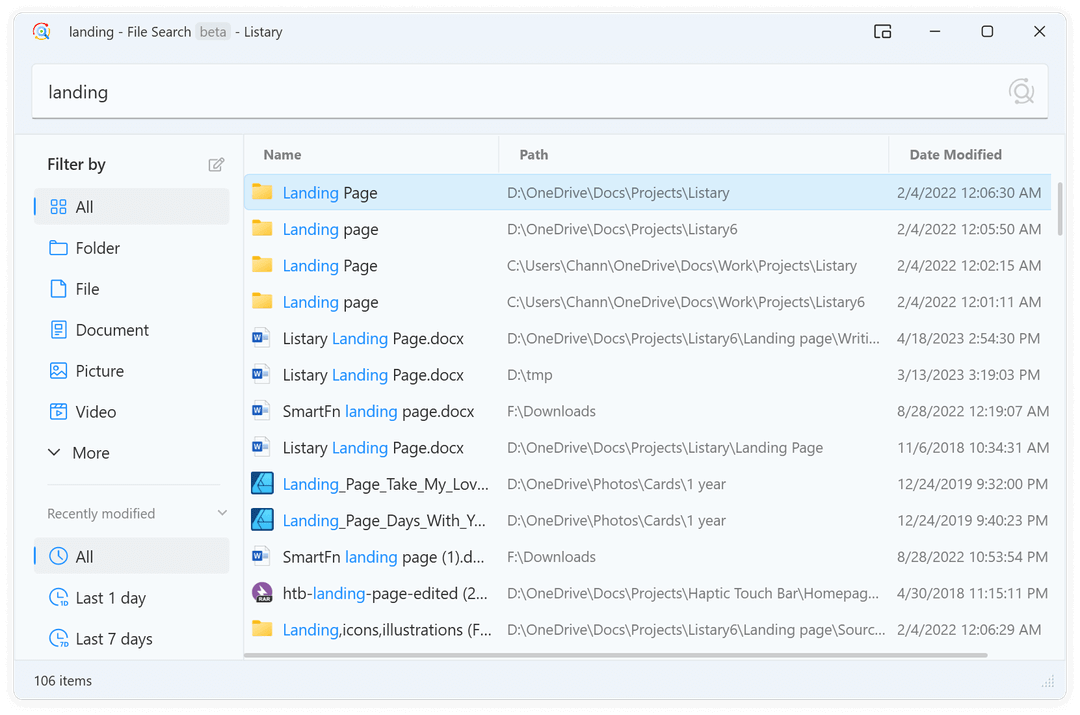
In summary, Listary's powerful features can significantly enhance the Windows experience, making it an indispensable software. If you have file search needs and want a more efficient Windows experience, you must try Listary.
PeaZip: Compression and Decompression
Although Windows 11 comes with built-in zip file compression and decompression, we still need a tool for rar, 7z, and other formats. PeaZip is an excellent choice, supporting almost all compressed file formats like zip, rar, 7z, and tar. It's lightweight and clean, with no ads.

PeaZip integrates well with the Windows 11 right-click menu, allowing you to operate PeaZip directly through the Listary shortcut menu, doubling your efficiency. Notably, PeaZip supports "smart extraction," which automatically creates folders based on the content of the compressed package, so you don't have to worry about scattered files messing up your computer.
Ditto: Clipboard Extension
Windows 11 includes a clipboard management tool, allowing you to view and select previously copied content. However, for users with repetitive tasks, Ditto is a more convenient tool.

Ditto manages all copied content and supports more complex operations like quick copy-paste, merge paste, and search within copied content. It also supports sharing copied content over a local network, useful in collaborative settings. A particularly practical feature is the forced "plain text paste," which pastes copied content as plain text without formatting, making it much more convenient.
OneNote: Official Notebook Tool
A notebook tool is essential for life and work on a computer. If you're accustomed to using Microsoft's Office suite, you should try OneNote.

As Microsoft's official notebook software, OneNote integrates seamlessly with Windows and supports cross-platform synchronization via OneDrive. OneNote's pages are like blank sheets of paper where you can type, write, and draw. It also supports touchscreen and stylus input and can even recognize handwritten math formulas and provide solutions.


